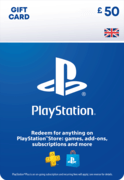5 tips for EA SPORTS FC
Whether you're a seasoned FIFA veteran or new to EA SPORTS FC, there's always room to improve. Here are our 5 essential tips to help you become a better EA FC player!

Go immediately to:
- 1. Customize your settings
- 2. Get the most out of your playtime
- 3. Use the transfer market to your advantage
- 4. Learn from the best
- 5. Follow the meta
1. Customize your settings
The default settings in EA FC might not be ideal for everyone. It's crucial to adjust your controller and camera settings for optimal gameplay and visibility.
Recommended camera settings:
Proper camera settings can significantly improve your gameplay by providing better visibility and control. Here are the camera settings we recommend:
- Camera Angle: Tele Broadcast
Tele Broadcast offers an excellent balance between a broad view of the pitch and a close-up perspective of your players, making it easier to judge player movements and passes. - Camera Height: 17
Increasing the camera height gives you a better overall view of the pitch, helping you anticipate your opponent's moves and plan your strategy. - Camera Zoom: 0
Reducing the camera zoom provides a wider field of view, allowing you to see more of your surroundings and make better decisions on the fly.
Experiment with these settings to find the perfect balance that suits your playstyle.
Recommended controller settings:
Here are some key settings we recommend adjusting from the defaults:
- Competitive Master Switch: On
This switch automatically applies competitive settings used in all major online game modes in Ultimate Team (Division Rivals, Weekend League, Online Seasons, Co-Op Seasons, and Pro Clubs). We recommend turning this on by default if you plan on competing online, allowing you to consistently practice for the big matches. - FC Trainer Toggle: Hide
FC Trainer offers hints and tips during matches, which can be helpful if you're a complete beginner. However, they can also be distracting. We suggest hiding the FC Trainer or adjusting it to show only essential info, such as pass indicators. - Auto Switching Move Assistance: None
This setting controls the assistance level when switching players. We recommend setting this to "None" for maximum control over your players. - Analog Sprint: Off
With Analog Sprint off, your players will always sprint at a consistent speed, giving you more predictable control over their movements. - Timed Finishing: On
Timed Finishing is a relatively new mechanic that allows for added accuracy and power when shooting. To use it, press the shoot button to load your shot, then press the shooting button again just before your player strikes the ball.
2. Get the most out of your playtime
Ultimate Team offers a wide variety of game modes, making it challenging to decide what to focus on. Here are our top 3 picks:
- Division Rivals
Ultimate Team Division Rivals is a seasonal competition with skill-based ranks. Compete against other players online to climb the ranks and earn rewards based on your performance. - Squad Battles
Squad Battles is a single-player mode where you challenge CPU-controlled squads. This mode is ideal if you prefer playing against AI instead of online opponents while still earning packs and Coins. - Champions
Ultimate Team Champions, also known as Weekend League, is only available during weekends and has you play 20 matches to compete for substantial rewards, most notably Coins. To participate, you must qualify by playing Division Rivals.
Focusing on these three modes will help you steadily earn Coins and packs. Open your packs to add players to your squad or sell them on the transfer market for more Coins.
Squad Building Challenges
Additionally, don't forget to complete Squad Building Challenges (SBCs). These require building squads with specific criteria, offering great rewards while simultaneously progressing in the previously mentioned modes.

3. Use the transfer market to your advantage
The transfer market can be intimidating at first, but it's a fantastic place to buy new players with your hard-earned Coins or sell cards you’re not using to earn more. Here are some tips to make the most of your transactions:
- When you sell a player, you receive 95% of the sale price; the remaining 5% is deducted as a fee. This means it's beneficial to sell players you’re not using, but avoid frequently selling your main team, as it can lead to a net loss.
- Timing is everything on the transfer market. Ideal times to buy or search for new players include:
- Right after the Weekend League ends, as many players sell some of their squad members.
- On the release date of a limited-time promo in Ultimate Team. Throughout the year, EA releases several events with exclusive players, such as Team of the Year, Team of the Season, or Road to the Final. These promos usually drop on Friday evenings, causing player card prices to drop, making it an excellent time to purchase at a discount.
4. Learn from the best
One of the most effective ways to improve in EA FC is to watch and learn from the best players. EA runs an official esports program called FC Pro, where top players from around the world compete in 1v1 matches for the FC Pro World Championships. You can watch these matches live or in replays on the EA SPORTS FC PRO YouTube and Twitch channels.
Pay attention to how the pros approach attacking, build a solid defense, make substitutions, and take free kicks and penalties. Incorporating some of their techniques can elevate your gameplay, preparing you for your next Division Rivals or Weekend League matches.
5. Follow the meta
With a vast selection of player cards available in packs and on the transfer market, keeping track of which players are worth investing in can be challenging. That’s where EA FC meta ratings come into play. Online platforms like EasySBC track popular and high-performing players in the game. You can filter by position to find the exact player you need. Use this information to guide your purchases when adding new players to your team.
Give yourself a head start with FC Points
Ready to put these tips into action and become the best player on the field? Consider giving yourself a head start with FC Points. Start opening packs to build your Ultimate Team squad. We're officially partnered with EA, PlayStation, and Xbox, ensuring you'll always receive a valid code to redeem your FC Points in your platform’s store.