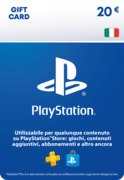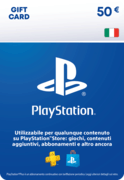Su Startselect è possibile acquistare gift card utilizzando diversi metodi di pagamento sicuri, tra cui carte di credito, PayPal e Apple Pay. In questo modo potrai sempre finalizzare il tuo ordine con il metodo di pagamento che preferisci, e senza bisogno di una carta di credito!
Una volta completato il pagamento, il codice digitale della gift card apparirà immediatamente sulla schermata e sarà inviato alla tua casella e-mail. Riscatta il codice e potrai goderti il tuo acquisto!
Hai perso il tuo codice? Non c'è problema, potrai sempre recuperarlo nella cronologia degli ordini del tuo account Startselect e nell'e-mail che ti abbiamo inviato.
Una volta ricevuto il codice, è sufficiente riscattarlo presso il negozio, sito web, app o console appropriati. Ad esempio, è possibile riscattare una gift card Apple presso un Apple Store o tramite l'App Store, e una gift card PlayStation Store presso il PlayStation Store.
Hai bisogno di aiuto per riscattare il tuo codice? Consulta i nostri articoli con le istruzioni per riscattare il tuo codice su varie piattaforme e console, oppure contatta il nostro servizio clienti.
Hai bisogno di aiuto per riscattare il tuo buono regalo? Qualcosa è andato storto? Non esitare a contattare il nostro servizio clienti, saremo felici di aiutarti! Il servizio clienti è disponibile 7 giorni su 7 via e-mail, WhatsApp, Messenger, Instagram e Twitter.