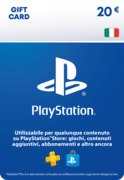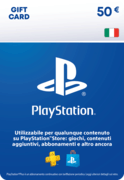La selezione del tuo paese ci permetterà di offrirti i prodotti e i metodi di pagamento specifici per la tua nazione. Assicurati di aver selezionato il paese e la lingua corrispondente al tuo account per la piattaforma per cui intendi acquistare il prodotto.