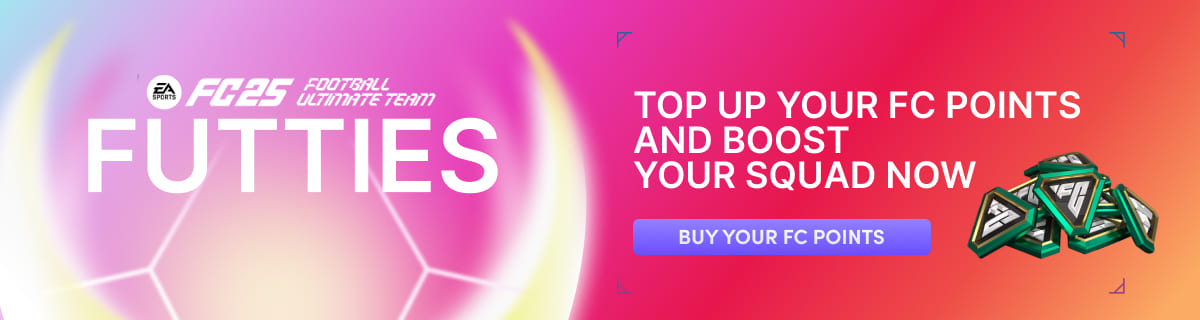Popular categories
Your email address:
Select your country and preferred language:
- Australia
- België
- Bulgaria
- Canada
- Croatia
- Cyprus
- Czech Republic
- Denmark
- Deutschland
- España
- Estonia
- France
- Greece
- Hungary
- Ireland
- Italia
- Latvia
- Lithuania
- Luxembourg
- Malta
- Nederland
- New Zealand
- Norway
- Österreich
- Poland
- Portugal
- Romania
- Saudi Arabia
- Schweiz
- Slovakia
- Slovenia
- Suomi
- Sverige
- United Arab Emirates
- United Kingdom
- English-Australia
- Nederlands
- English
- Français
- Bulgarian
- English
- English
- Français
- English
- English
- Czech
- English
- Danish
- English
- English
- Deutsch
- English
- Español
- English
- English
- Français
- English
- Greek
- English
- Hungarian
- English
- English
- Italiano
- English
- English
- English
- Français
- Deutsch
- English
- Nederlands
- English
- English-NewZealand
- English
- Norwegian
- English
- Deutsch
- English
- Polish
- English
- Português
- English
- Arabic
- English
- English
- Français
- Deutsch
- Italiano
- English
- Slovak
- English
- Slovenian
- English
- Suomi
- Svenska
- English
- Svenska
- Arabic
- English
- English
Your country selection will ensure that we offer the correct products and payment methods. Please ensure that it corresponds to your country and to the account(s) on which you are planning to redeem the product.